虽然大一下就接触使用Ubuntu了,但是很少记录它的使用. 每次新装一个Ubuntu虚拟机或者裸机装Ubuntu都会上网去搜索各种配置. 现在我想总结一下了,方便以后使用的时候更快速地配置.
设置root用户的密码
用过ubuntu的人都知道,刚安装好root用户是没有密码的,没有密码我们就没法用root用户登录.给root用户设置密码输入命令sudo passwd,然后系统会让你输入密码,这时输入的密码就是root用户的密码了,设置完成之后就可以切换root用户登录了.
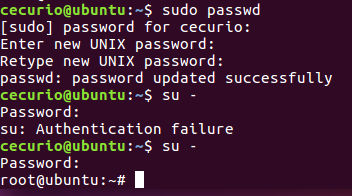
vim相关
自带的vi 在编辑模式下按 上下左右键的时候,分别会输入A、B、D、C这四个字符,这时候要在用户目录下新建一个文件.vimrc,
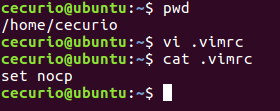
内容是set nocp
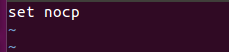
vim是vi的升级版本,更多的时候使用它,我主要使用vim在部署Web应用时在服务器上编辑配置文件
安装vim
|
|
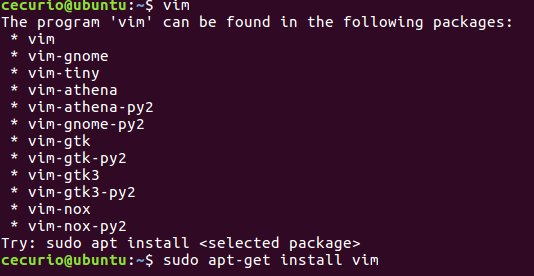
我常用的VIM配置如下,配置在用户目录下.vimrc文件中
|
|
查看镜像源列表
文件位置在/etc/apt/sources.list
默认的内容是
|
|
可以改成清华的源
|
|
在虚拟机里使用Ubuntu体验不是特别好,有点卡,我更愿意在Ubuntu上装ssh,然后在主机器(安装虚拟机的电脑)上远程连接
安装ssh
ssh原理,参照阮一峰大神的博客
|
|
安装完毕后,检查ssh服务是否启动
|
|
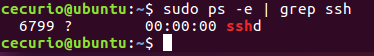
如上图的话,表明成功启动
修改配置文件 /etc/ssh/sshd_config 获取远程ROOT权限
|
|
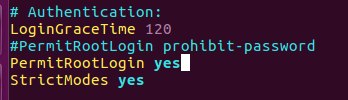
查看虚拟机的IP地址
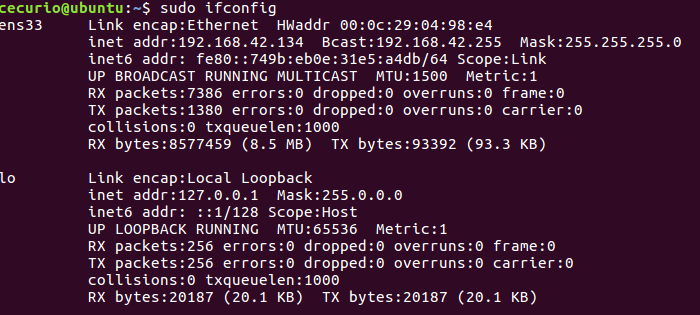
在虚拟机的宿主机上登录
|
|
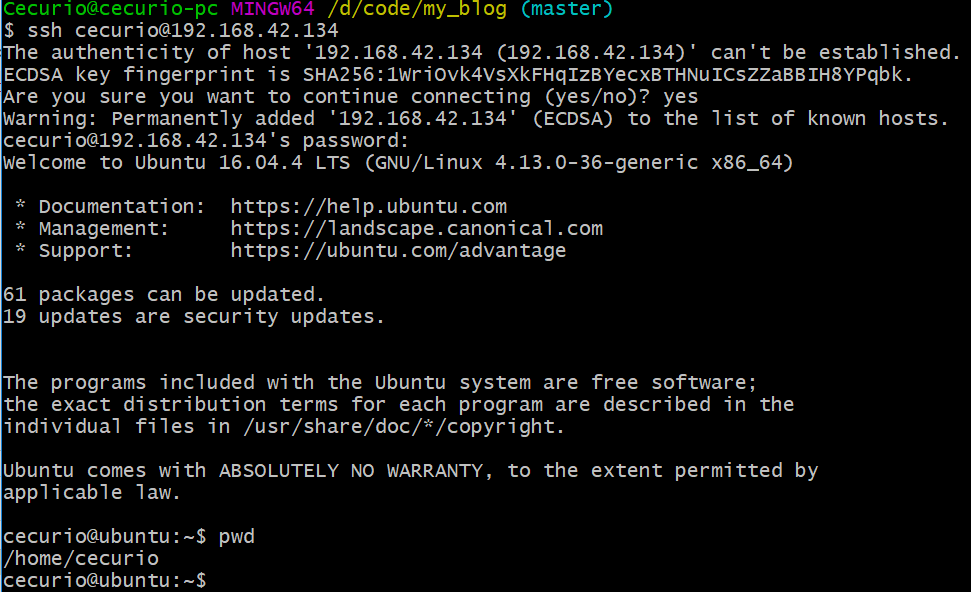
现在我们只需要启动虚拟机然后ssh远程操作即可,不用再卡顿地使用虚拟机

